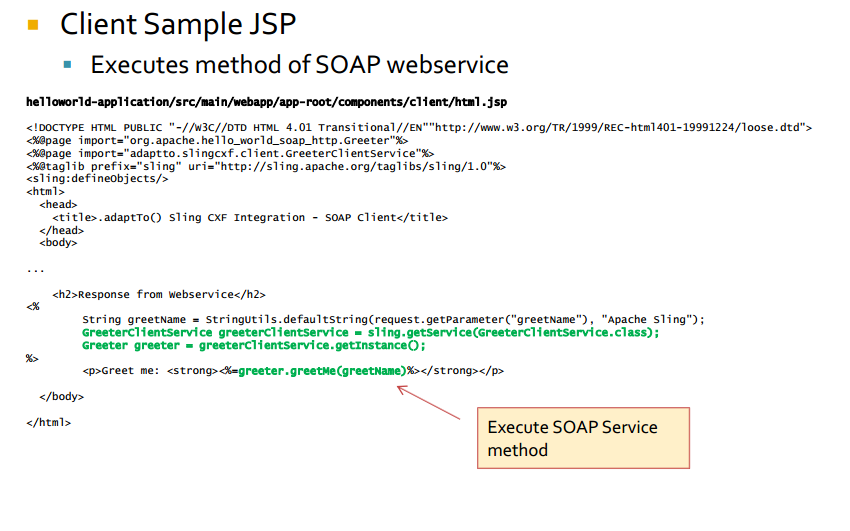Step 1:
Add below code into pom.xml
<plugin>
<groupId>org.apache.cxf</groupId>
<artifactId>cxf-codegen-plugin</artifactId>
<version>${apache-cxf-version}</version>
<executions>
<execution>
<id>generate-sources</id>
<phase>generate-sources</phase>
<configuration>
<sourceRoot>${project.build.directory}/generated/cxf</sourceRoot>
<wsdlRoot>${basedir}/src/main/wsdl</wsdlRoot>
<wsdlOptions>
<wsdlOption>
<wsdl>${basedir}/src/main/wsdl/helloworld.wsdl</wsdl>
</wsdlOption>
</wsdlOptions>
</configuration>
<goals>
<goal>wsdl2java</goal>
</goals>
</execution>
</executions>
</plugin>
Step 2:
<!-- Axis2 Dependencies -->
<dependency>
<groupId>commons-codec</groupId>
<artifactId>commons-codec</artifactId>
<version>1.3</version>
</dependency>
<dependency>
<groupId>commons-httpclient</groupId>
<artifactId>commons-httpclient</artifactId>
<version>3.1</version>
</dependency>
<dependency>
<groupId>commons-logging</groupId>
<artifactId>commons-logging</artifactId>
<version>1.1</version>
</dependency>
<dependency>
<groupId>javax.activation</groupId>
<artifactId>activation</artifactId>
<version>1.1.1</version>
</dependency>
<dependency>
<groupId>javax.mail</groupId>
<artifactId>mail</artifactId>
<version>1.4</version>
</dependency>
<dependency>
<groupId>org.apache.axis2</groupId>
<artifactId>axis2-adb</artifactId>
<version>1.6.1</version>
</dependency>
<dependency>
<groupId>org.apache.axis2</groupId>
<artifactId>axis2-kernel</artifactId>
<version>1.6.1</version>
</dependency>
<dependency>
<groupId>org.apache.axis2</groupId>
<artifactId>axis2-transport-http</artifactId>
<version>1.6.1</version>
</dependency>
<dependency>
<groupId>org.apache.axis2</groupId>
<artifactId>axis2-transport-local</artifactId>
<version>1.6.1</version>
</dependency>
<dependency>
<groupId>org.apache.httpcomponents</groupId>
<artifactId>httpcore</artifactId>
<version>4.0</version>
</dependency>
<dependency>
<groupId>org.apache.neethi</groupId>
<artifactId>neethi</artifactId>
<version>3.0.1</version>
</dependency>
<dependency>
<groupId>org.apache.ws.commons.axiom</groupId>
<artifactId>axiom-api</artifactId>
<version>1.2.12</version>
</dependency>
<dependency>
<groupId>org.apache.ws.commons.axiom</groupId>
<artifactId>axiom-impl</artifactId>
<version>1.2.12</version>
</dependency>
<dependency>
<groupId>org.apache.ws.commons.schema</groupId>
<artifactId>XmlSchema</artifactId>
<version>1.4.7</version>
</dependency>
<dependency>
<groupId>stax</groupId>
<artifactId>stax</artifactId>
<version>1.2.0</version>
</dependency>
<dependency>
<groupId>stax</groupId>
<artifactId>stax-api</artifactId>
<version>1.0.1</version>
</dependency>
<dependency>
<groupId>wsdl4j</groupId>
<artifactId>wsdl4j</artifactId>
<version>1.6.2</version>
</dependency>
Step 3:
Step 4: